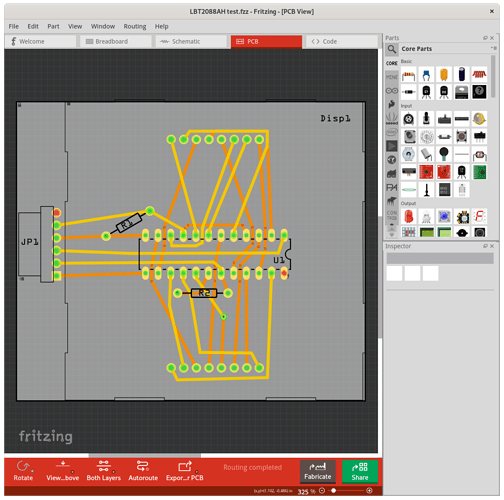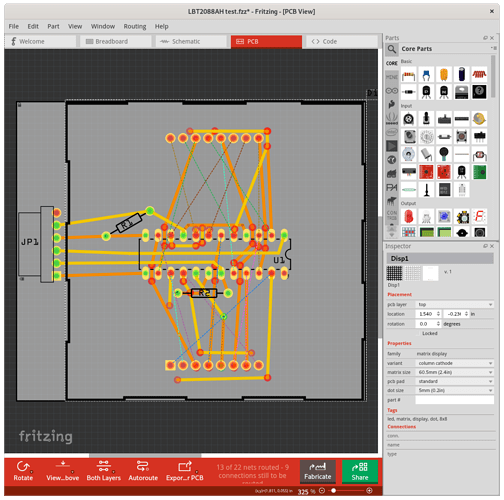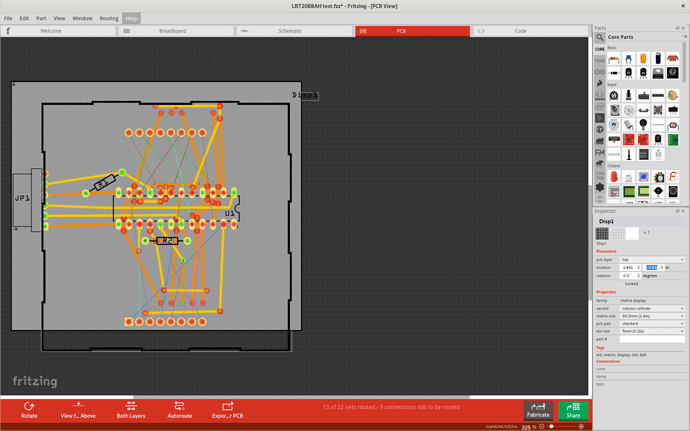Testing the update process for a part being obsoleted worked with a simplified test sketch, but a slightly more realistic sketch lost connections and traces in the pcb. There was a bit of minor cleanup needed on the breadboard view, that amounted to moving breadboard and updated part slightly to get them to reconnect. Schematic view updated fine.
@vanepp I figured this belonged in its own topic. Probably nothing to do with property names ![:slight_smile: :slight_smile:]()
The sample drawing and update were done using Fritzing 0.9.4b commit c595162a1d0 on a full up to date Fedora 31 workstation.
Here is what the pcb view looks like before the led matrix part is obsoleted. Don’t try to make sense of that as normal pcb. This was for an experiment to mount the controller chip directly on the back of the led matrix, and use direct point to point wirewraping instead of pcp traces. This just provides a visual tool for planning the wirewrap connections. Though I was pleased to find I could layout the pcb with only a single via.
Here is what it looks like after the part was obsoleted, the sketch reloaded, and the part updated. All connections are now ratsnest lines, and many of the traces (especially top) are missing. Others are missing from some of the bend points.
Here is what it looks like with the led matrix part moved left 0.1 inch and down 0.2 inches, showing that the traces that remain are not actually connected to the part.
Attached is the drawing, from before the update was done. To replicate the steps, you will need to use the 8x8_led_matrix branch of my fritzing-parts repository. That is where both the new parts, and the obsolete LBT2088ah part exist.
LBT2088AH test.fzz (28.0 KB)
git clone https://github.com/mMerlin/fritzing-parts.git --branch 8x8_led_matrix
Anyone have ideas on what would cause that sort of breakage, when both the new and obsoleted part have been shown to work in a simpler drawing?
test-orig-master.fzz (8.7 KB)
Extra information. Many of the open ended circuit traces only partly exist. Trying to move the end point, or add a bend point causes them to vanish. The board design was done in the schematic view, except for JP1. That was connected after most of the pcb board routing was finished, and it became obvious which connections would most easily reach which pin. There isn’t really a molex connector there. Just a bundle of wires going off board.