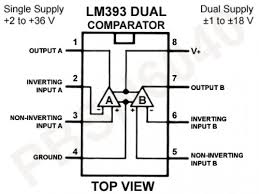Steps I took that resulted in the problem:
Open up any part (e.g. generic female header) in New Parts Editor and click on Connectors tab.
You will see in top edit box number of connectors = 2.
Below you will see
id: connector0 for pin 1
and id: connector1 for pin 2
Now increase the number of connectors to say = 10
What you now see for pin 3 is a connector id = connector3 instead of connector2
…
What I expected should have happened instead:
It is a non-consecutive increase. It should be connector 2
…
My version of Fritzing and my operating system:
…Version 0.9.3 (b5c895d327c44a3114e5fcc9d8260daf0
Please also attach any files that help explaining this problem
This problem can only be replicated in Parts Editor.
I have spent weeks creating a part which has more than 64 connectors.
I cannot now find a way to get the connector ids to match because parts editor cannot count properly. This is such a basic error that can so easily be fixed. I am just surprised it hasn’t been sorted by now and is not seen as top priority.