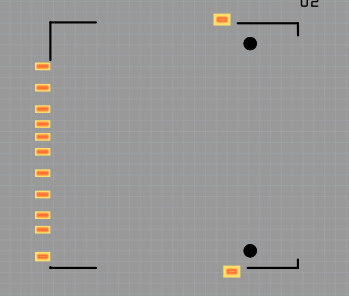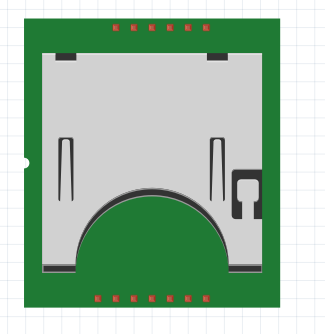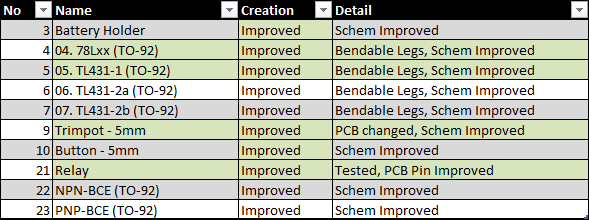After gaining enough knowledge about making SVG’s and their use in Fritzing, I decided to write an App to facilitate making a custom ‘Board’. Originally, I intended it to be a Plug-In but now focusing on Stand-Alone…
The main goals are:
• Make it easy for users that don’t want to bother with Graphic programs such as Inkscape/etc.
• Include ability to make:
• Multiple Cutouts
• V-Cuts
• Custom Board Shapes
• Usable for Fritzing’s Gerber export files (including Contour and Silkscreen files)
• Keep it Simple by allowing only Straight Lines (no Curved lines)
This is a Video preview of the App - I intend to release it soon and wanted to get some comments on usefulness and if worth the time to go through the hurdles…
The Shape and Cutout Data was previously done and video shows them being loaded.
Rather than posting a ‘beta’ here, This video should convey the general use.
Also, below are screenshots of the Exported Silkscreen with markings of how the Data Points for the tables should be done (Board-Shape is ClockWise, Cutouts are CounterClockWise for SVG’s intrinsic differencing).
Also below, an Example of Two PCB’s on a single Board (for cost savings when having them made). The boards are separated by a 0.2mm wide Rectangular Cutout (for a V-cut) with holding tabs at each end…
(Note: V-Cuts are simply a milled cut using a V-bit but, some vendors use a Straight bits or Lasers (i.e., No ‘V’)
Comments, Idea’s… Thanks
![EX2sketch]()