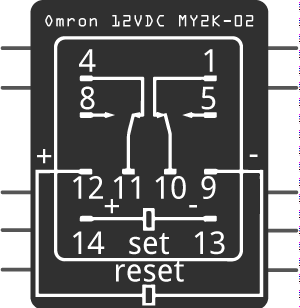January 14, 2017, 5:21 pm
@IdahoJohn wrote:
Hi,
I installed Fritzing on a System76 64 bit laptop running Ubuntu 16.04 LTS. The program starts fine but when I try to open one of the examples I get the following error:
"Unable to open '/usr/share/fritzing/sketches/core/Button.fzz': out.open(): %s
This error is for the button example but it does not seem to be able to open any files.
Also, when I try to save a file, I get an error that says "Cannot write file temp: /file path/ No such file or directory. I think these two problems may be related.
Any help would be greatly appreciated.
Best regards,
John
Posts: 1
Participants: 1
Read full topic
↧
January 15, 2017, 3:11 am
@presentik wrote:
So, if I understood well, itis impossible for users to delete own projects; please delete my project "Due led": I want to update and I hate the duplicate files that the system make...
Posts: 1
Participants: 1
Read full topic
↧
↧
January 16, 2017, 12:13 am
@gniz wrote:
first of all, we need raw data, it could be AD or from other sensors, like the attitude data derived from six axis sensor.
Arduino101 is used here, and raw data generated from accelerometer and gyroscope.
Easier analytic to look so as a "curve" than pure raw data, we can basically use a "curve-painting" function to transform the data into waves.
pics are in the uploaded files, please check it out. (only one pic for a newbie, there are two more for the codes, but....)
Posts: 1
Participants: 1
Read full topic
↧
January 16, 2017, 10:52 am
@JeroenHumasol wrote:
Hi guys,
I made my first PCB and i know that it's easy to make a mistake with those things. So since it's my first I thought that perhaps it's a good idea to ask you guys before i print it. Do you see any beginner mistakes? Or are there guide lines that i'm missing (for example does it matter what angle the lines have?)
Thanks in advance!
Posts: 1
Participants: 1
Read full topic
↧
January 18, 2017, 12:15 am
@gniz wrote:
as you will see in the picture i uploaded, i lined all these according to the manual, The output voltage of ICL7660-3.3 is 3.3v, and connected to ICL7660, pin 1,6,7 are not connected, pin 2,4 are connected to 10u MLCC. the output is used by two OP-AMPs,the current of OP-AMP 1 is 2.4mA,(as shown in the instructions), the current of OP-AMP 2 is 4mA. while the real voltage output is ZERO, anybody who used this part, please give me a hand. thanks a lot.
![]()
Posts: 1
Participants: 1
Read full topic
↧
↧
January 19, 2017, 10:01 pm
@klarson18 wrote:
I found this really nice switec x27 stepper motor for fritzing, but it doesn't have any drilled holes for the pcb. Can someone help with those? It should have 4 holes for the contact, 2 larger holes and then 2 holes for screws. It is beyond me to do this.StepperMotor-X27-168v1.fzpz (5.6 KB)
Posts: 2
Participants: 2
Read full topic
↧
January 19, 2017, 10:54 pm
@daggerf wrote:
For an opAmp rails I need positive and negative voltages i.e. Vcc, Vee.
I'm looking for a good IC which is commonly used for creating split power from a single power supply.
Many recommends ICL7660. And I currently have a MAX232.I know that MAX232 is really not designed to create supply voltages, but can it be used instead? Here's the details of MAX232: http://www.kynix.com/Detail/581629/MAX232.htm
l need +5V -5V or +9V -9V or +12V -12V all would work.
Posts: 2
Participants: 2
Read full topic
↧
January 20, 2017, 7:01 am
@dk1 wrote:
Hi,
as I can see, the shop page and the starter and creator kits aren't available any longer.
Can I download the printed manual shipped with the two mentioned kits as PDF file or any other format? I'm very interested in it.
Thanks a lot for your answers and best regards,
Daniel
Posts: 1
Participants: 1
Read full topic
↧
January 20, 2017, 10:13 am
@rudacs wrote:
Hello,
Why do I have these horizontal lines on my PCB? I see them in Fritzing when making the PCB as well as on the etchable PDF file.
![]()
Posts: 2
Participants: 2
Read full topic
↧
↧
January 20, 2017, 6:58 pm
@deadcoder wrote:
I want sent params in fritzing and get shematic. If i save project and open it in word pad i have already builded code how i can get src in a small blood way. Mb smb have exp in smth similar?
Posts: 1
Participants: 1
Read full topic
↧
January 21, 2017, 1:11 pm
@dk1 wrote:
Hallo,
soweit ich weiß sind Starter und Creator Kit nicht mehr erhältlich.
Eigentlich aber interessiere ich mich nur für das gedruckte Manual, das diesen Kits beiliegt. Ist dies käuflich erwerblich bzw. kann dies als PDF heruntergeladen werden?
Besten Dank für eure Antworten, Daniel
Posts: 1
Participants: 1
Read full topic
↧
January 22, 2017, 1:38 am
@PicoPi wrote:
I am using 0.9.3b. Version is from June/16. no update since?
still in beta? Full of bugs that no one seems to be fixing?
I needed a tool that I could use to re4verse engineer some pcbs by drawing them in PCB tab and switch to Schematic view after all is done.
But like many other features in this program, its buggy and doesn't behave as it should.
Now all is good for, is to create illustrations and documentation.
Posts: 7
Participants: 3
Read full topic
↧
January 22, 2017, 4:31 pm
@smile wrote:
Hello, am I correct to think that 0.96" I2C 128X64 OLED LCD Display will be much faster if connected to ESP8266 than Arduino nano?
I read that faster library is needed like this one 76fps???? on arduino
https://github.com/felias-fogg/SoftI2CMaster
you can see video here:
So how many fps on ESP8266?
Posts: 1
Participants: 1
Read full topic
↧
↧
January 23, 2017, 3:58 am
↧
January 23, 2017, 4:30 am
@cloud12077 wrote:
I'm looking for a program for my students that is simple to understand, has a great library, and provides simulations.
Just looking it appears the program looks simple and has a customizable library, but I don't see anything about simulations.
Posts: 2
Participants: 2
Read full topic
↧
January 23, 2017, 3:19 pm
@francisco_91 wrote:
Hey guys,
Is it possible to know how many downloads one project has?
Could be a nice addition to the website as well!
Posts: 1
Participants: 1
Read full topic
↧
January 24, 2017, 4:53 am
↧
↧
January 24, 2017, 8:51 am
↧
January 24, 2017, 10:33 am
@madmover wrote:
These would be helpful for some of my projects but I can work without them >D
Posts: 2
Participants: 2
Read full topic
↧
January 24, 2017, 2:52 pm
@ppelleti wrote:
I have one of these 4700µF capacitors:
https://www.adafruit.com/products/1589
But I can't figure out how to represent it in Fritzing. When I drag a capacitor from the parts bin, I can edit the capacitance in the inspector. But, the text field seems to want to fight me. In particular, it seems to just stop accepting input after three digits. I can't find a way to get four digits in there.
I just called it a 999µF capacitor for now, but is there some way I can represent it correctly? Thanks!
Posts: 2
Participants: 2
Read full topic
↧